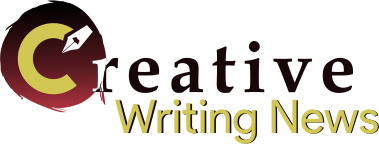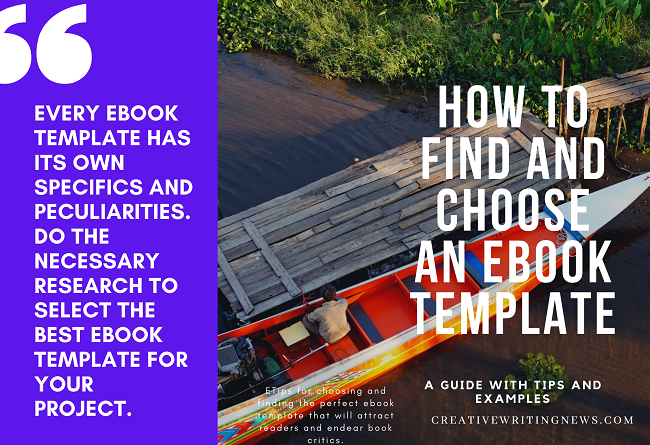How To Find And Choose An eBook Template {Guide + Tips}
Finding and selecting the right ebook template can be a herculean task.
Worry no more. Below, Dave Brown generously offers a detailed guide to choosing and finding the right ebook template for your manuscript.
This guide includes ebook template selection tips, tricks, tools and examples.
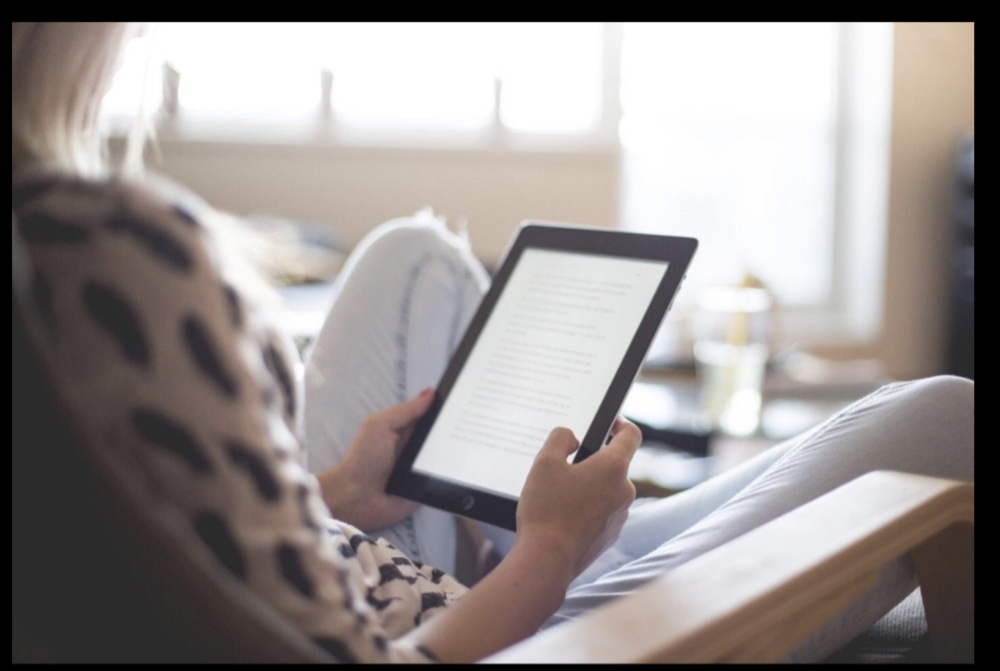 Credits: Pixabayby Pexels.
Credits: Pixabayby Pexels.
A Detailed Guide On How To Find And Choose An Ebook Template.
Have you ever stared hopelessly at eBook templates? Wondering to yourself, “how do I even pick one?”
Worse still, eBook templates look alike. To be perfectly honest, you’re not a designer either. You’re just a writer who wants to publish an ebook.
And that’s perfectly okay. It’s okay to feel overwhelmed when choosing eBook templates.
Most ebook templates offer a variety of designs to choose from. It’s like drowning in a sea of endless options.
There’s some good news: this process can be easily simplified.
These 7 criteria will make it easier for you to choose the right ebook template.
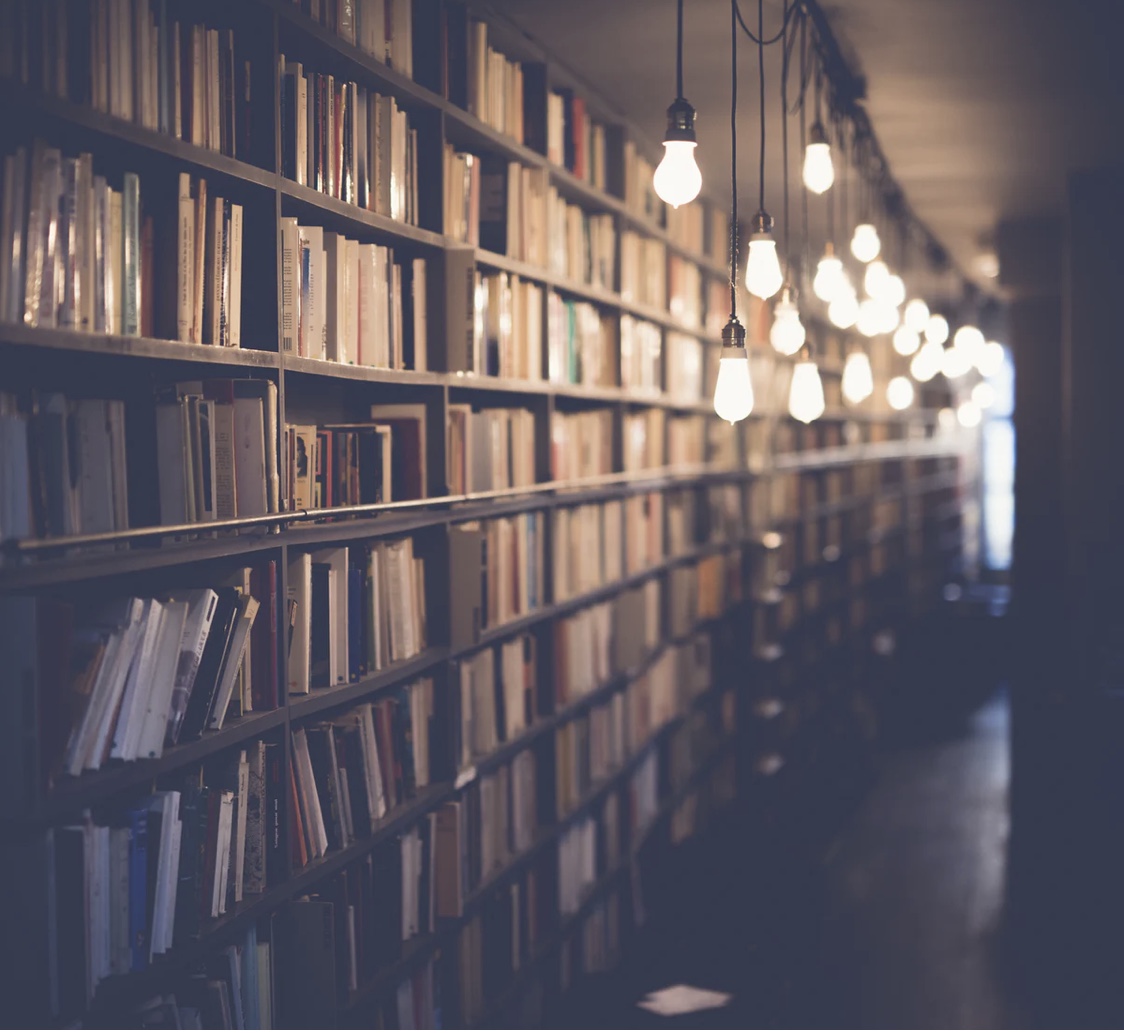
1. Know What Type of eBook You’re Writing
This is the most important consideration in choosing an ebook template. Consider the type of ebook you are writing.
It probably never crossed your mind, did it? Because no one writes an ebook while concurrently designing the template. Template designs are often saved for last, after all has been said and done.
Every template has its own specifics and peculiarities. A fitness ebook shouldn’t share similar design elements with a novel.
Understanding your audience is an important first step. Yet, it often gets ignored when selecting an ebook template.
2. Consider All Costs, But Don’t Compromise Money for Quality
There is no shortage of ebook templates out there.
Free vs. Paid or Custom vs. Premium.
Call it what you will, but they all have similar implications. Cost is just one of the variables to consider.
You’re not just investing money. You’re also investing time and effort.
Think of it this way,
- Should I spend time creating templates from scratch?
- Or should I spend time finishing the writing?
If it’s the latter, focus on off-the-shelf templates. They are more expensive but will save you time.
You can choose free templates to cut costs. But this can be counter-productive in the long run.
Free templates can come with many problems. This includes poor quality and lack of compatibility, among others. Paid templates are designed with compatibility in mind.
These templates result in less time designing your ebook. This gives you more time focusing on your content.
This doesn’t mean all free templates are bad. There are many excellent templates that are free. However, you should never compromise quality just to save time. If you have to pay, choose wisely. Think of the time and effort you poured into it.
3. Take Your Time Before You Select An Ebook Template
You might be excited to launch your eBook. You just grab a template and launch it right away. While this approach works, it could backfire. You may think the template was a waste of time.
So never rush things just to publish the ebook. Instead, take your time and be patient. Do the necessary research to select the best template. Lest you find out later that it needs revisions.
4. Look For Customization Options
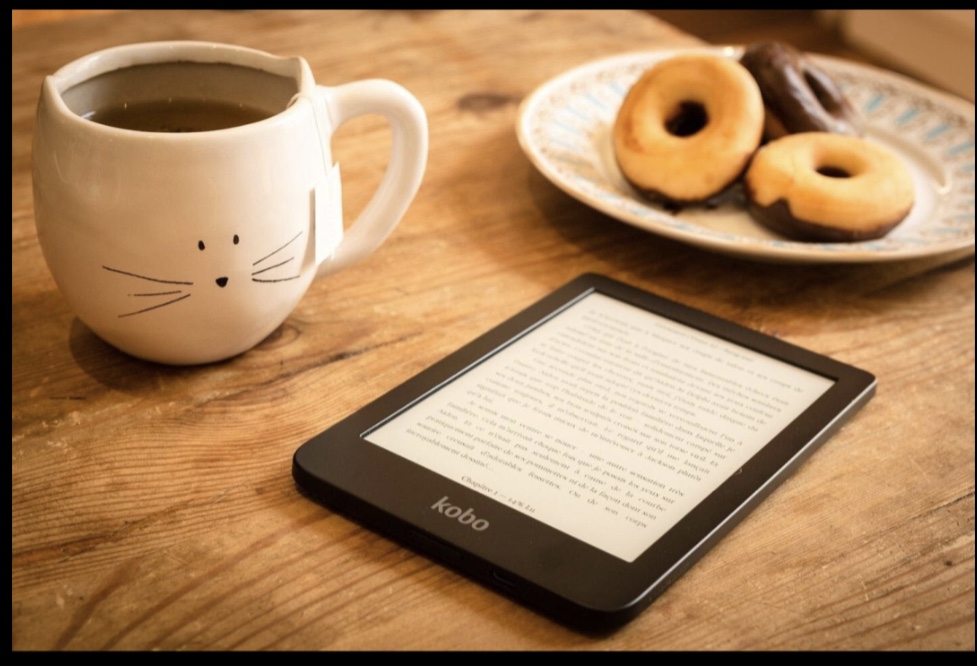 Credits: Pixabay by Perfecto_Capucine.
Credits: Pixabay by Perfecto_Capucine.
You will have to tweak the ebook template for customizability. This depends on how functional the template is. Without your creative input, your ebook won’t stand out. Fortunately, most ebook templates are customizable. Some provider users with several options . Others, not so much.
Something that focuses on fitness will need customization. You will need to use eye-catching colors and images. This will increase the impact of your content. It will also look more creative and interesting. You should also add your own brand colors. Compatibility of your brand with the ebook design is important.
This is assuming you have a brand color palette. Use this tool to apply website palette to your ebook. You can apply it to your ebooks with a single click. You can also tinker around with different color combinations. This tool also lets you import your logo. You can drag the logo into the canvas with ease.
Bonus points if you can create data visualizations. This includes charts, interactive maps, and flowcharts. This will make your ebook more mesmerizing to your audience.
The ebook should also have replaceable icons. You should be able to choose from thousands of icons.
5. Color Considerations Make A World Of Difference In Templates
Comic books are not the only aspect of creative writing that needs careful consideration of color. An ebook template has to do with colors.
Here are some things to note about the color considerations:
- Use white eBook background for prints.
- Body text may use the same color. Opt for darker color instead.
- Hyperlink text should be easy to read.
- CTA, header, and footer should use nice color palettes.
- Other elements can use darker versions of colors.
Pro tip: Use colourlovers.com to find a palette.
6. Ideally Use Fonts That Are Compatible With Your Brand
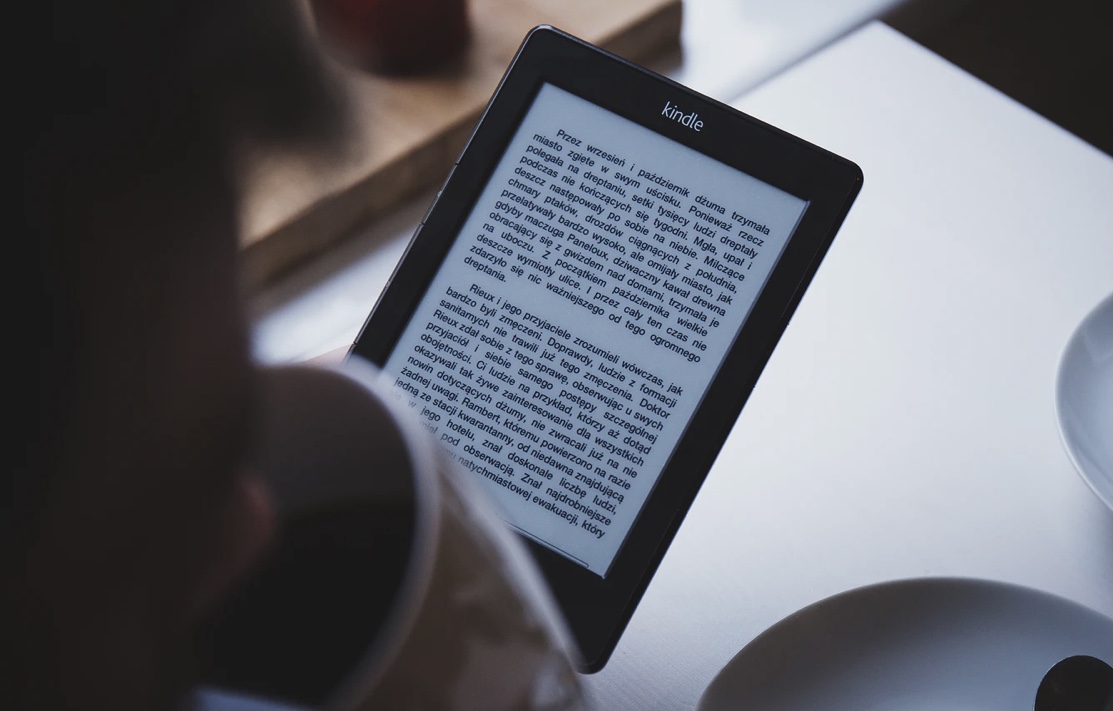
You might already have brand fonts picked out.
Click here to learn more about brand fonts. Learn which types of fonts go best with your brand.
Perhaps more importantly, keep your fonts legible. Moreover, they should complement each other. So go ahead and experiment with fonts in your ebook.
Pro tips:
- Do not use more than 3 fonts per eBook
- Allocate one font to header
- Allocate one font to body of the text
- When I doubt, stick to the template fonts
- Do not use handwritten or calligraphy fonts. No one can read them anyway!
- Different fonts have different personalities. Experiment with them.
7. The eBook Template Should Have Variable Layouts
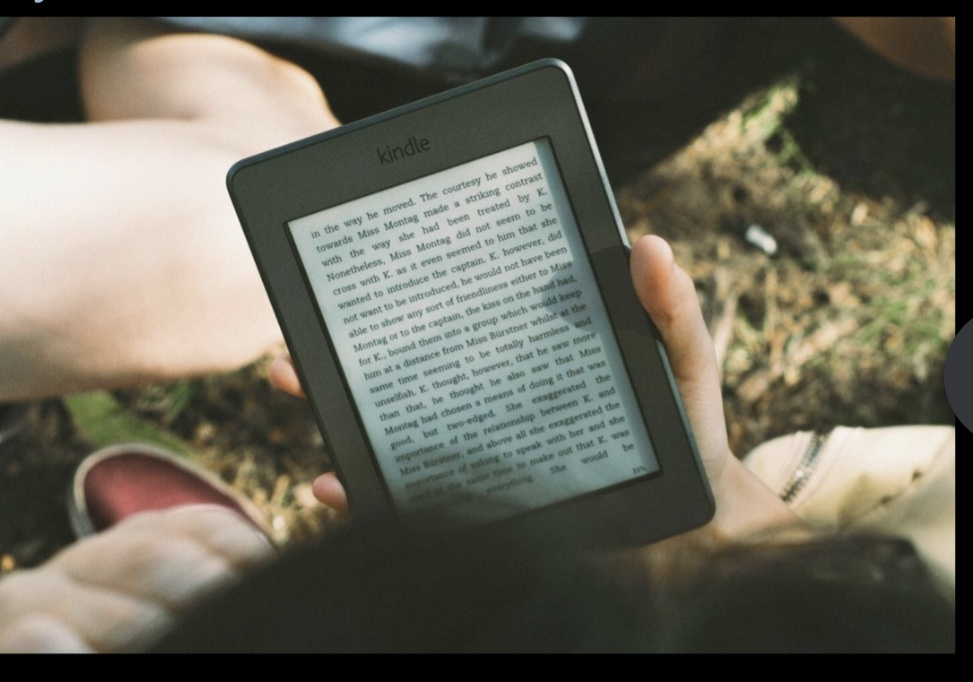
Credits: Pixabay by Free_Photos.
Giant walls of text will send people running away. Period.
We, as human beings are visual learners. Use this to your advantage and leverage short attention spans. Use creative designs with lots of visuals. Sprinkle in varying sizes of texts and fun layouts.
Use stock images, graphs, screenshots, icons, and more. Remember, do not go overboard. The goal is to be appealing, not overwhelming!
Layout tips:
- Use listicles
- Use images
- Add captions to images
- Add icons and illustrations
- Try to use icons instead of bullet points
- Use H1, H2, and H3 headers to divide the text
- Template Should Have Charts
Charts are very important because they visualize data. But they can be a hit and miss. Some charts are not easy to read.
But, if they are done right, charts can:
- Draw the readers’ eye to key insights
- Make key insights more memorable
- Help to validate certain claims
- Improve comprehension of certain points
Note: This only applies if your eBook includes data. In some cases, just one or two charts should do just fine.
Just make sure that the charts don’t intimidate the reader.
Here Are Important Tools You Can Use To Create eBooks and Templates
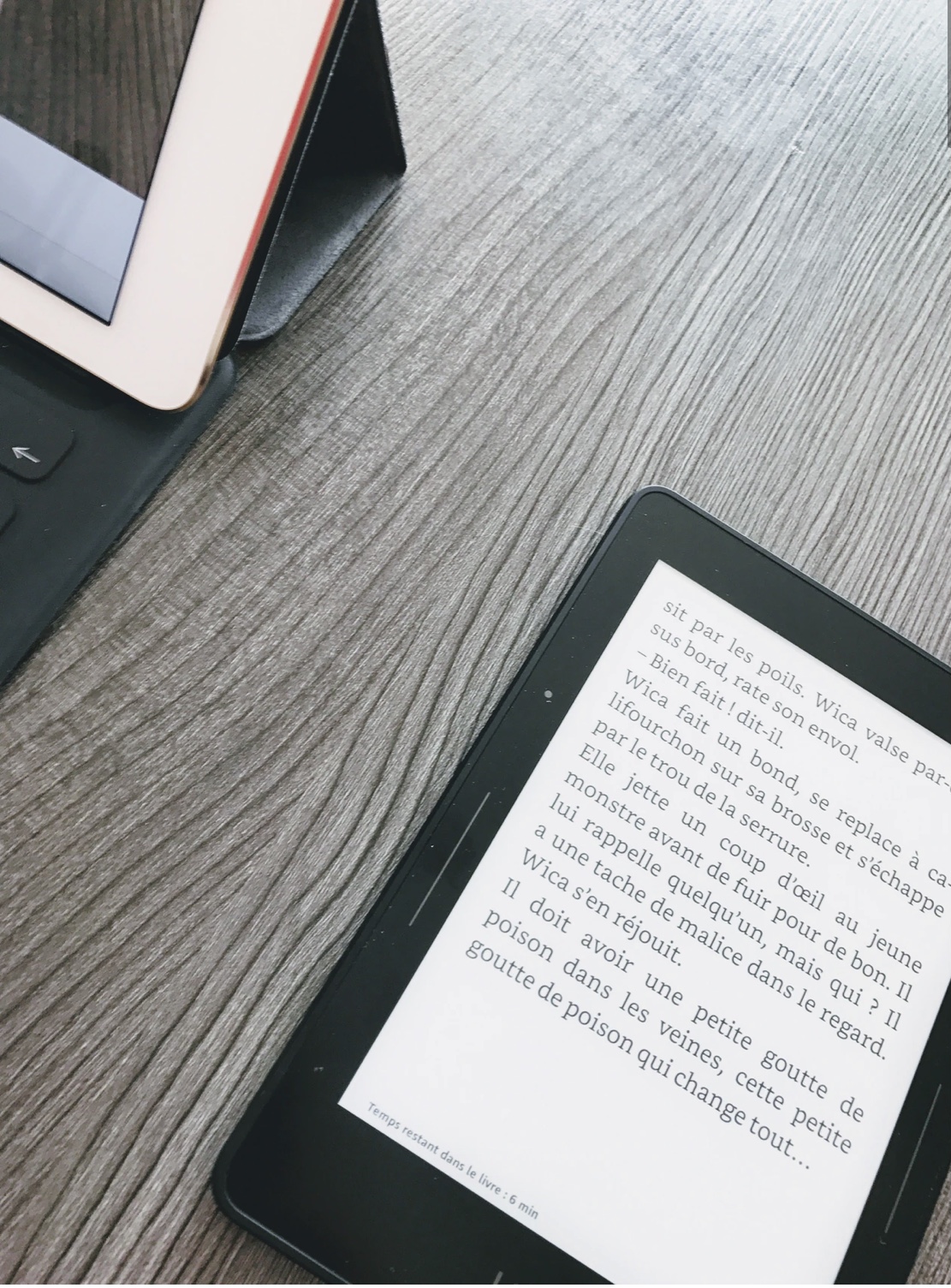
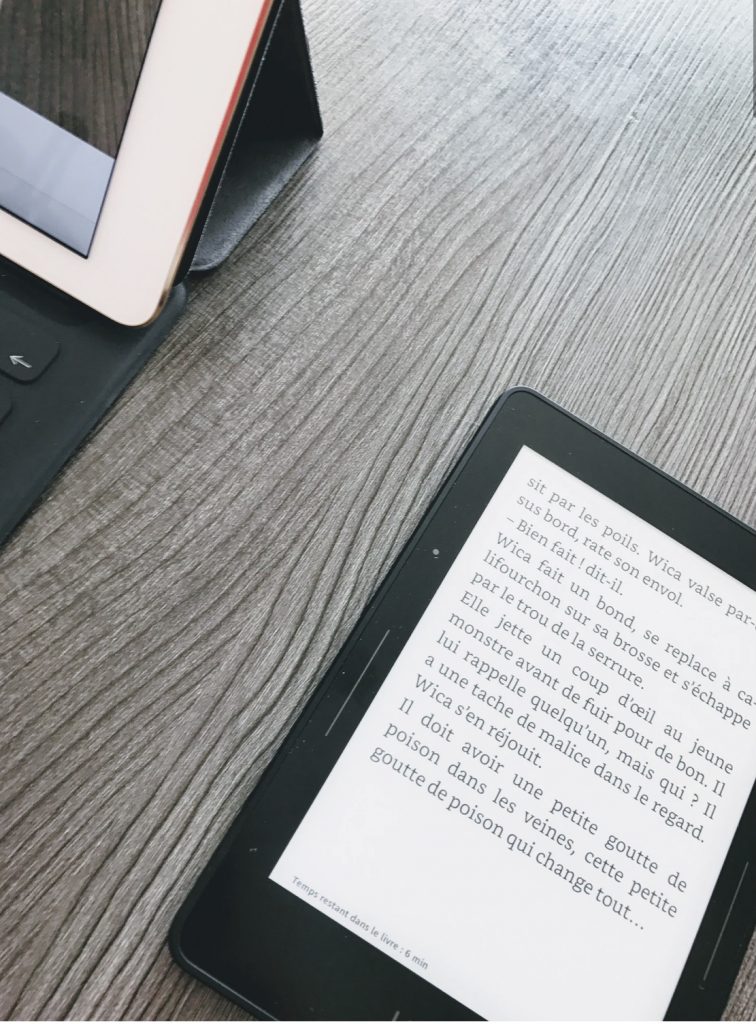
Don’t let the thought of eBook design put you off. Use various tools that make layouts easy. The ones below are some of the best.
1. Beacon
This app lets you create ebooks from blogs. It is ideal for WordPress users. It can import posts automatically and convert them into ebooks. Beacon lets you use different themes as starting points. You can customize colors, images, fonts, and layouts. It depends on you how much effort you put in. Remember to take the time to personalize your eBook.
Beacon makes this relatively easy for you. Simply tweak with the settings panel to update colors. Here’s a fun intro. Beacon comes with free plans so you can test things. You can upgrade to paid plans to remove their logo.
2. Pages
For Apple users, Pages is the de facto word processor. It’s like Microsoft Word – only more functional. It’s easier to use and has robust design options. You can down eBook templates and customize them.
You will need to get comfortable with it first. Start by copying and pasting your text. Then start to stylize the text based on your needs.
Use the Format panel on the right to customize text.
You can also tweak the style. Just make your change and click on the update button. This will seamlessly apply the change throughout the book.
3. InDesign
InDesign is for anyone subscribed to Adobe Creative Cloud Subscriptions. It gives you complete control over your ebook template. The best part? You won’t see text jumping about when you drop images. There does come a learning curve but it’s worth it. There are many tutorials that let you do this.
Click here to learn the basics of the software.
Find Free eBook Template On These 8 Websites.
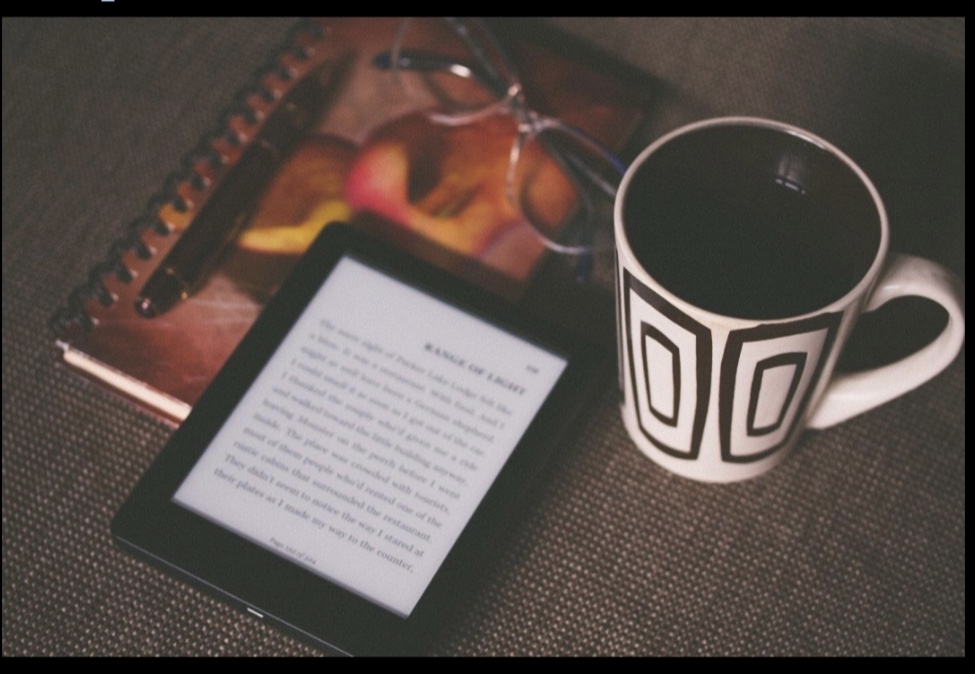 Credits: Pixabay by Free_Photos.
Credits: Pixabay by Free_Photos.
Here is our round-up of websites with free templates. You can customize them to your exact specifications.
Visme
Visme is primarily a data visualization tool. It also happens to do free ebook templates.
Their free version gives you six simple ebook templates. This can help you get started.
Use their drag and drop tool for easy customization. If you plan on doing something advanced, expect to pay. The paid version includes various features:
- More premium ebook templates
- No watermarks
- Lots ofcustomizationoptions
- A lot of images
A few restrictions to note:
- The free version lonely lets you create 5 ebooks
- The free version has few templates, widgets, and charts
- The free version has watermarks
Bannersnack
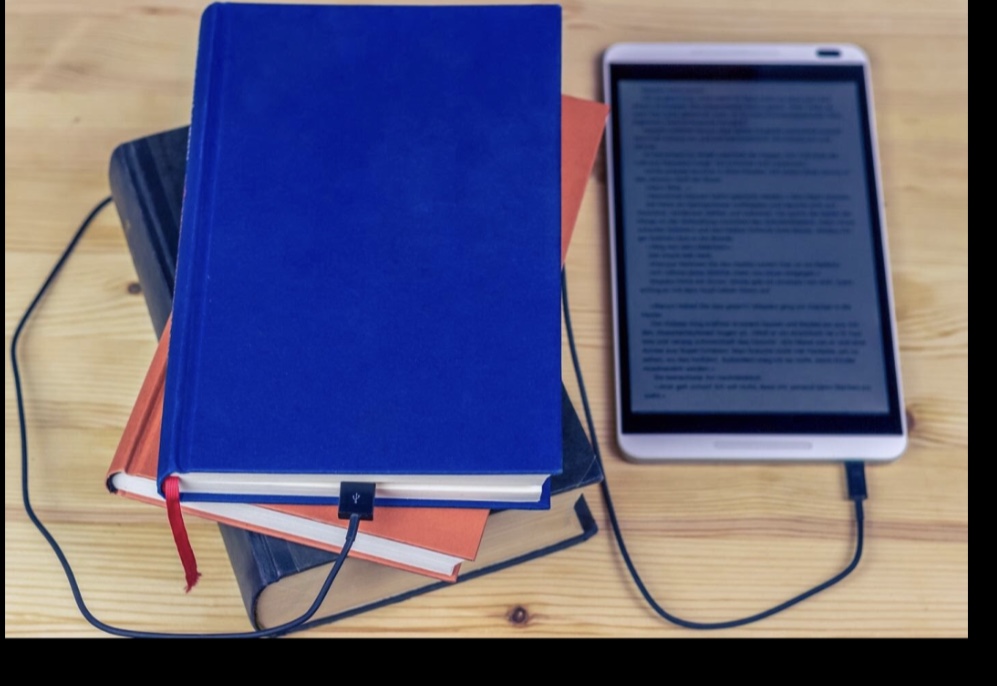
Credits: Pixabay by sik_life. License: Free for commercial use. No attribution required
It does more than just create engaging banners.
Bannersnack has its very own drag-and-drop interface. This lets you createjaw-dropping designs. You can also collaborate with your team.
It is also possible to use their ebook covers. You can use 14 that are free to edit and download. More formats are available with the paid plans only.
But there is some good news. Their free ebook covers are very fun to use.
A few limitations to note
- The free version only gives you 10 templates. You’ll have to upgrade for more options
- Most of the design elements require a premium license
Canva
Canva is a popular drag-and-drop graphic design company. They offer a massive library of professionally designed templates.
They are very user friendly and offer customizability. All you have to do is sign up and voila! It’s free to use and also features amazing tutorials. For the most part, it is very self-explanatory.
The free version has over 100 free templates for ebooks. Unlike other free alternatives, Canva doesn’t come with watermarks. However, their premium stock footage does come with Watermarks.
The free version gives you everything you need for professionalism. The pro version plan starts at around $10 per month. Practice with their free version before buying the paid plan.
A few limitations to note:
- Free plan has a 30-page limit. You will have to split your ebook into different copies if it’s longer. At least you can merge them later, but it’s a hassle.
- You won’t be able to generate page numbs for ebooks. This can waste a lot of time doing manual work
Blurb
Blurb is another free tool that lets you create templates.
They feature free templates. But there’s a catch. They are very basic in nature. Use the free templates to see if it’s worth upgrading. Simply sign up and download their software. This lets you customize your ebook designs. They are fully modifiable.
A few limitations you need to know about:
- The free templates are very basic in nature
Xara
Xara offers 14 visually beautiful templates for eBooks. They can be easily customizable and exported. The best part? You can also personalize your brand with the free version.
For more options, you’ll have to pay them $13/pm.
Limitations
Only a few templates and customization options for free users.
Crello
Crello is very easy to use.
However, it only offers one ebook template. That too with restricted customization options.
Their premium version will set you back at least $8 per month. It will give you access to over 200 templates.
Limitations
- The free version has very few options
- Your ebook will get watermarked
Lucidpress
Lucidpress gives you the ability to create free book templates. There are no strings attached. And you get 5 visually enticing templates. The customization options are rather restricted, however. Lucidpress should be used as a starting point for themes.
You can learn more about high-end templates on Lucidpress. Their drag and drop UI makes customization easy.
Limitations
- The free version has a few templates only
- A limit of three pages for ebooks
- You cannot export the ebook
Template.net
This online directory has various templates for ebooks. Most are fully customizable and free. You can also find templates for websites and business cards.
Limitations
- Expect to pay for in-depth customizations with their Pro plans
- You must credit them with a link to their website
Conclusion On How To Find and Choose The Best Ebook Template For Your Book.
The importance of a suitable ebook template cannot be overemphasized.
It’s one factor that can make or mar your book. So you must choose wisely. Consider the genre of the book, customization options and costs. Also consider using one of the aforementioned tools to design your book from scratch.
With these tips in mind, your journey to finding the best ebook template can be more pleasant and fruitful.
Author Bio:

Dave Brown leads a team of ebook writers. He’s a fitness enthusiast who loves hitting the gym in his free time. He also likes to stream Netflix. Ask him a thing or two about eBooks on the official website!