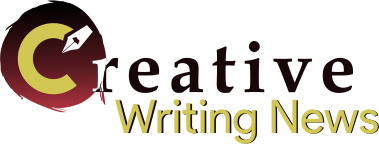Converting Image to Excel Spreadsheet is Crucial for Text Organizing
Converting image to Excel spreadsheets is valuable for writers and other professionals as it helps them work more efficiently with data, maintain data integrity, and present information in a structured and organized manner.
In this article, we will consider how converting image to excel spreadsheet is crucial for text organizing.
In today’s data-driven era, the ability for writers to manage and organize the textual information is paramount.
No doubt text files, presentation slides, and spreadsheets have long been the one-stop solution for this purpose.
What happens if you get the text data in an image format? This is where the transforming JPG images into editable Excel spreadsheets becomes crucial.
Read: How to get freelance writing jobs
Give a read to this context for exploring the significance of image to spreadsheet conversion and also its other applications.
The Challenge of Text in Images
The Prevalence of Image Text
Most images contain textual information that ranges from scanned documents to photographs of whiteboards.
You can find that these images patently contain critical data that is otherwise seen as challenging to access and manipulate.
The Limitations of Image Text
Text packed within images comes with several limitations. It’s not easily accessible, searchable, or editable without specialized tools.
This is where extracting and storing this text into a versatile and organized format like MS Excel spreadsheet makes perfect sense.
Understanding the JPG Format
JPG or JPEG (Joint Photographic Experts Group) is a widely used format for certain concerns.
It works highly efficiently for compressing photographic images while keeping the maintained quality. However, when you embed text within a JPEG image, it always keeps locked within the image.
The Versatility of Excel Spreadsheets
We refer to Microsoft Excel as a versatile format for data organization. This spreadsheet format provides you with a powerful feature that assists to manipulate and structure textual data.
It makes a MS Excel spreadsheet format a prime choice for transforming and organizing text from images.
The Transformation Process
Converting JPG to Excel spreadsheets indulges with OCR (Optical Character Recognition) technology, which scans, recognizes, extracts, and transforms the data into editable text.
You can find that this text extraction bridges the gap between the visual information packed within JPG and the Excel spreadsheet.
Applications of Converting JPG to Excel
Data Entry and Management
Data entry and management is the most common application for transforming JPG to Excel spreadsheet format.
For instance, a business that gets the printed forms or simple physical invoices can digitize the contained information seamlessly.
With the assistance of conversion from the contained text into editable MS Excel spreadsheet, you can automate data entry process and even streamline according to certain aspects.
Digitizing Old Records
You can find that most organizations have stacks of old documents that are mostly packed within hard copy or image form.
Transforming these image files to actionable MS Excel spreadsheet enables the preservation and easy retrieval of the existing data.
Handling Business Cards
In this digital era, we most probably exchange different business cards that are loaded with vital contact information.
Simply take a photo of these cards and convert them into MS Excel. This ensures easy database creation and also the integration with contact management software.
Academic Research
Most often, researchers encountered the text data within photos such as diagrams, manuscripts, or handwritten notes.
By transforming these JPG images to Excel, they can easily and efficiently catalog and analyze their findings.
Easing Collaboration
Exporting JPG to Excel makes perfect sense regarding collaborating on projects where the textual data is involved.
Team members can readily sort, organize, and store the data in an easy to navigate digital format.
Extracting Tables and Charts
When it comes to reports and research papers, images with tables and charts are the most common attribute.
Converting them to editable MS Excel sheets makes it highly possible to manipulate and even analyze the data with full ease.
Tools and Methods for Converting Image to Excel
Dedicated OCR Software
There are innumerable dedicated OCR-based software sources available around the internet for converting photos to excel spreadsheets.
They are most often packed with advanced features for proper and accurate text recognition, this makes them perfect for professional use.
Online OCR Services
You can fetch online OCR services from the internet to quickly and easily turn your existing images into excel files.
Users can start using this website that takes a matter of seconds for saving JPG as Excel spreadsheet format.
Built-In OCR Features
There are some image scanning devices and certain software come-up with built-in OCR functions. This enables swift conversions from scanned documents to MS Excel spreadsheet.
Manual Entry
Manual intervention for image to excel conversion is a preferred choice when accuracy is critical.
Although this process consumes bulk time and effort, still it ensures precise outcomes.
The Importance of Accuracy
Swift and accurate JPG file to Excel spreadsheet conversion is a vital choice for meaningful and reliable data organization.
Inaccurate OCR processes can lead to errors and misinterpretations. They may have certain consequences for businesses, research, and data analysis aspects.
Future Developments in OCR Technology
Thanks to the continuous advancement in OCR technology, this makes image to excel conversions more accurate and efficient.
Artificial Intelligence and Machine Learning are now being integrated into Optical Character Recognition systems for improving the scans and reducing errors.
Finally, on Converting Image to Excel Spreadsheet
Transforming JPG to Excel spreadsheets is an immensely important process for better text management in this digital age.
You can find that this conversion enables information retrieval, data entry, and efficient collaboration for certain concerns.