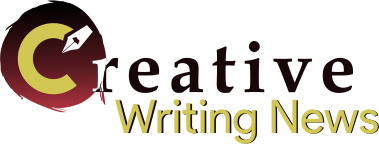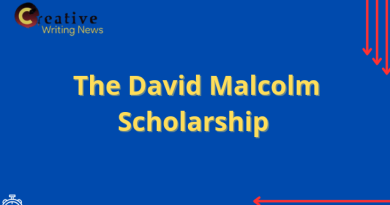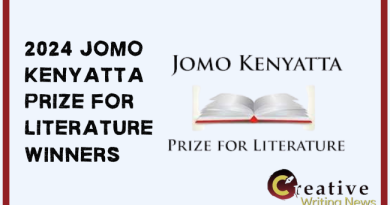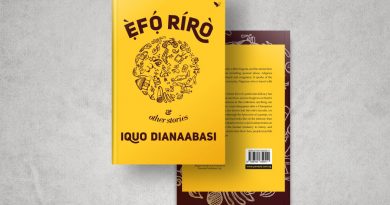11 Work Management Tools That Boost The Productivity Of Freelance Writers and Content Marketers
Thanks to technology, there are work management tools to help creative people work from anywhere and earn a lot of money doing what they love.
And what’s more, freelancers don’t have to deal with the physical presence of a boss. This explains why many yearn to build vibrant careers as freelancers.
While this work model has a number of advantages, such as schedule flexibility and autonomy, it has its drawbacks too. Working remotely as a freelancer can be quite challenging. This model demands a lot of discipline, self-motivation and a lot of organization.
Read: 5 Tips For Publishing Your Own Ebook
Most freelancers manage and organize most activities ranging from job execution to meeting scheduling, to prospecting and financial management. So be prepared! To have the freedom and autonomy you’ve been dreaming about, you must invest a lot of time and effort and sometimes, money! For instance, you might need to get a subscription for an effective meeting scheduling software to help you to stay more productive.
On the other hand, technology has been making freelance life more practical and easier to manage. With the right work management tools, you can manage your tasks, boost your output and manage your finances. To get more ideas about managing a career in writing, refer to Cheap Custom Papers.
Below is a list of work management tools that can help every freelance writer and marketer to boost their profits.
This time management app helps freelancers calculate and track how much time they spend on each client, each task and each project. What’s more, it also contains a payroll module that makes it easier for them to compute and generate each client’s billing information. This way they save time, earn the client’s trust and get every cent they worked for.
And if you ever wondered how you could maximize your work hours, this time management app will come in handy. It allows you to draw up a to-do list so that you can spend enough time on your most creative tasks. When you try to visit unproductive sites or apps, this Time Doctor will give you a nudge and encourage you to focus on work.
For freelancers who manage other remote teams, Time Doctor will boost their productivity and work output. Its payroll module, dashboard, screenshot monitoring and chat monitoring features simplify the process of evaluating each team member’s performance and level of productivity.
This free online video editor is a gift to busy writers. You can turn blogposts into videos to share on social media. Add some background music, sound effects, and even your logo to your videos.The best part? It literally just takes a couple of clicks.
Brosix:
As is commonly said, “Communication is the soul of business”. While face-to-face interaction and meetings are, of course, still beneficial, instant messaging makes communication more convenient and accessible even if those you need to communicate with are a desk away or a country away. Instant messaging for business means more than just quick responses and streamlined communication. Enterprise instant messaging can be used for file sharing, company updates, and even employee recognition.
Brosix is an “Encrypted, Instant Messaging Software” designed to help teams from all types of organizations streamline their internal communications. Team members on a Brosix IM network have access to a secure, first-rate application loaded with collaboration features, such as: text, voice and video chat, secure file transfers, screen-sharing, and virtual whiteboards. Teams collaborate effortlessly, increasing productivity and reducing overhead.
Trello:
One of the main difficulties for freelancers is managing multiple tasks related to different clients or projects, right? If you’re the kind of freelancer who has trouble getting organized and turns around and gets lost in your own time, Trello can be a great tool for you.
With it, you can manage various tasks, organize projects and even your personal life! Through a dashboard, you can see what activities you need to do as well as what stage your projects are in.
Trello is also a good tool for working with clients on large projects. If you have multiple activities to perform on a single customer project, for example, you can use Trello to track and manage activities, as well as provide feedback, ask questions, and communicate with your customers.
Monday.com:
Freelancers and marketers are constantly juggling between several tasks, which can be quite overwhelming. This is where Monday’s intuitive task manager comes into play and helps organize multiple tasks. Monday.com helps you to manage your tasks in an easy visual way which makes it easy to streamline complex projects.
What’s more, you can also assign tasks to other team members (a feature that’s quite useful for bigger projects). And there are also features like priority organization, due date tracker and several more.
Filestage
It’s often challenging for freelance copywriters to collect the clear and actionable feedback they need to improve their work. This is because many clients have a tendency to provide abstract and non-specific feedback that can leave freelance copywriters feeling lost.
Filestage is a great solution to this problem. It’s a secure content review platform that allows freelance copywriters to upload and share their writing with reviewers in just a few clicks. Those reviewers can then quickly access the platform and start sharing their in-context feedback. This provides freelance copywriters with the clear and in-context feedback they need to truly polish their work and meet their goals.
The platform is simple to use and it can save freelance copywriters hours of valuable time. Rather than chasing clients for feedback and clarification, freelance copywriters can simply focus on creating their best work. Best of all, the platform works with practically every file format – this means you can get feedback on your copy whatever stage you’re at.
Toggle:
Do you know how much time you spend with each task of each client? Knowing the answer to this question is the first step to calculate your time and not live in the red! Many freelancers have problems closing bids because they don’t know exactly how much their time is costing and, more than that, how many hours they can consume on an activity or project.
To do this time tracking, find out how much you spend on each project, and analyze if the cost of your hours is paying off, Toggl is the ideal tool. Here you can measure exactly how much time is spent to perform an activity and make that count.
For freelancers who work on a time system rather than closed price per job, Toggl is an even more useful tool. This is because it has a feature called “team” where you can engage, for example, your customers to keep track of the hours you have been working with them.
Forest: Stay focused, be present!
One of the biggest challenges in freelancing life is overcoming procrastination! Without bosses and often working at the home office you need to maintain discipline and avoid distractions to meet the day’s schedule. But for a freelancer, you know! It is not always easy!
For those days when it’s hard to focus, a good tip is to use Forest. This app, which also has a Google Chrome extension, proposes that you focus on your task for just 25 minutes. That’s right! For 25 minutes you should focus only on that task that is difficult to complete as a little tree grows in your browser.
After 25 minutes, you can take a break, have a coffee or even browse social networks for a bit. Often the hardest thing is to give up distractions and actually start a task. Forest is there to help you with that!
Canva:
Do you need to make a presentation to a customer, want to upgrade that on your social networks, set up an infographic, or even a good business card? Rest assured, you can do it yourself using Canva. This app is everything the freelancer needs to improve their presentation, whether online or offline.
With Canva you can create all kinds of material easily and quickly using very simple features. If you are still interested in design, within the app you can get basic instructions and even inspirations from other designers. Undoubtedly a great tool for freelancers who want to improve the look of their jobs, website or client materials.
Dropbox:
Answer quickly! If your computer catches a virus today, what happens to all your files and your clients’ files? If your answer is “I will lose everything!” You better download this tool today! The Dropbox is undoubtedly one of the most used work management tools for freelancers.
Here you can store all your jobs and files in the cloud, at less risk of losing them. Dropbox lets you sync your document folder directly with the app, ensuring all your files are safe.
Another advantage is that with Dropbox you can access your files from anywhere without having to be logged in with your personal computer.
Online Accounting:
Not everyone who works as a freelancer can be good in maintaining accounts. And, many professionals who are faced with the task of starting and running a business may feel somewhat lost! For these professionals, a great solution is online accounting platforms.
In addition to helping the freelancer with all the bureaucracy to start their own company, this type of service helps you control your cash, tax collection, and fulfil various ancillary obligations.
Because online accounting is so much more affordable and easy to use, it can be a great solution for those who are freelancers and don’t want to waste time on accounting issues that can consume their daily lives. With online accounting, the freelancer is free to focus on what he really needs and if you are a freelancer you should know that time is a valuable resource for these professionals.
Google Docs:
The most basic tool you need to know (and make use of!) is Google Docs. You can create and edit documents online from any device logged in to your Google account. You will get up to 15GB of free storage which is a big advantage. So you can store a lot of documents there.
Features include text sharing via links, review and commenting made directly by the client in the document, word count and word compatibility. You can simply upload the documents with just a drag and drop. The best thing about Google docs is that it automatically saves stuff while you are just working.
Even if you have to send the file to the customer in another format later, using Google Docs while creating helps keep things organized and without the risk of losing them. Since it is a cloud-based system you can access the files stored in it from anywhere at any time. It also provides good security.
This free online video editor is a gift to busy writers. You can turn blogposts into videos to share on social media. Add some background music, sound effects, and even your logo to your videos.The best part? It literally just takes a couple of clicks.
Evernote:
When you come up with good ideas and creative ideas, you don’t have to simply trust your memory.
The truth is that your brain is not as reliable as you might think, especially in today’s world. This is because we are subjected to tons of information every day so we won’t be able to remember all the new information.
It allows you to capture all the good images, audio clips or ideas directly from your computer or mobile phone. It also allows you to sync all the data you have collected so that it can be retrieved easily and edited.
The notebook category function helps you organize project notes, and everything is safe in the cloud, also synced with the online version you can access anytime from your desktop.
Byword:
This tool is available both on the Mac and App Store. Byword lets you start writing on one device and share it with others.
You can export to HTML, PDF or just text by syncing to iCloud or Dropbox. It’s a great way to quickly jot down new topics, ideas, or inspirations for a new article, for example, wherever you are; and continue later.
So get to work! Adopt the perfect work management tools for your job and produce much more content quickly and easily. And remember to keep up with your freelancer profile and submit proposals to customers on the platform. Good luck!
Scrivener:
More than a text editor, Scrivener is, one of the work management tools designed for book writers and screenwriters.
Thousands of writers, beginners or professionals, use Scrivener around the world every day. No wonder this tool is the best seller.
This application helps the writer to compose and structure more complex texts and documents. Designed for novelists, the manuscript can be divided into chapters and scenes, with easy navigation between parts.
With a simple and easy to use layout, you can:
- Import search references, images, and notes;
- Annotate or underline parts that need review, and group them according to page or chapter;
- Create daily or monthly writing goals;
- Track key characters and facts using keywords and rankings.
Final Words On The Best Work Management Tools.
In today’s digital world, the freelance industry is growing very fast. With the right work management tools, you can stay on top of your game.
Business experts have mastered the fine art of maximizing the aforementioned work management tools for their benefit. Perhaps you should consider experimenting with some of the apps on our list to find what works for you.